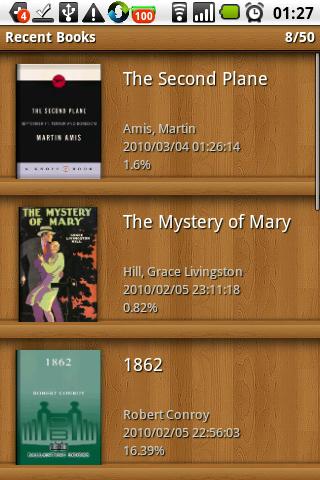iReader 1.0.9.5
Free Version
Publisher Description
Professional app for eBook reading.300,000 online eBooks: Genuine,Cheap and No Advertisement.
Bestsellers , Hot novels: The Kite Runner, A Tale of Two Cities;Magic novels: One Hundred Years of Solitude;Hardcover novels: Jude the Obscure;Featured comics: Sunshine in my heart
Why do users choose iReader?
Advanced functions,simplified but not simple.
Special layout: The same layout experience as paper books.
Screen rotation: Free to portrait-landscape screen switch.
Supporting formats: PDF/EPUB/TXT/MOBI/UMD etc.
More languages: 12 languages for your better reading experience.
Simplified-traditional Chinese: One-click switch.
Auto operating: Divide text into chapters automatically.
Eye care: Filter blue light for your eyes relief.
Animated scrolling: Customize your reading with 4 scrolling methods.
Auto reading: Relieve your hands with auto reading function.
Auto sync: Sync reading progress and cloud notes automatically.
Nice-looking interface: Simplified interface, convenient operating, with no ads.
Book management: Manage books on the shelf to your preference.
WiFi transfer: Transfer books anywhere and anyplace with WiFi.
Considerate service
Solve all problems in details as soon as possible.We are willing to do everything for your better reading.
NOTICE
WHEN YOU USE CM Security,please add iReader to you white list. The CM Security might clean the download E-books.
About iReader
iReader is a free software published in the Other list of programs, part of Education.
This program is available in English. It was last updated on 23 April, 2024. iReader is compatible with the following operating systems: Android.
The company that develops iReader is ZHANGYUE. The latest version released by its developer is 1.0.9.5. This version was rated by 19 users of our site and has an average rating of 2.8.
The download we have available for iReader has a file size of 2.10 MB. Just click the green Download button above to start the downloading process. The program is listed on our website since 2010-10-31 and was downloaded 7,079 times. We have already checked if the download link is safe, however for your own protection we recommend that you scan the downloaded software with your antivirus. Your antivirus may detect the iReader as malware if the download link is broken.
How to install iReader on your Windows device:
- Click on the Download button on our website. This will start the download from the website of the developer.
- Once the iReader is downloaded click on it to start the setup process (assuming you are on a desktop computer).
- When the installation is finished you should be able to see and run the program.